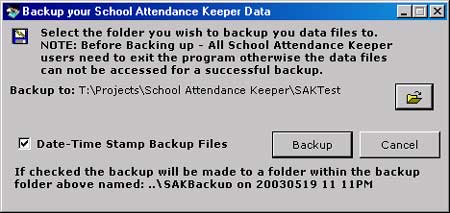Backing Up Your Database
Before you
purge your database
at the end of the school year, you should backup your SAK data files. You might
also want to backup datafiles on a regular basis to have on hand in case of a
system failure.
Note: All SAK network users need to exit the program before backing up,otherwise data files cannot be accessed for a successful backup.
1. File >> Backup Database produces this pop up window.
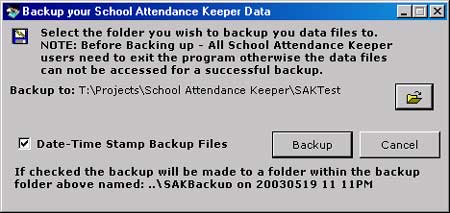
2. Use the  file button to navigate
to the desired folder for placement of your backup files.
file button to navigate
to the desired folder for placement of your backup files.
3. If the Date-Time Stamp Backup Files option is checked, the backup process will create a folder with the date-time stamp as its name and it will contain the backup file. The date-time stamp format is YYYYMMDD HHMM.
4. Click the Backup button.
5. A Confirmation window will pop up upon completion. Click OK to finish.